The Source!
Moderator: Moderatoren
3 Beiträge
Seite 1 von 1
-
acklavidian
Grünschnabel
- Beiträge: 1
- Registriert: 20.01.2011 00:10
I am a avid oblivion modder, and was wondering if I could see the source for the Nehrim Launcher. I want to make one of my own. Any tips or anything would be helpful. I mainly use c++ outside of Oblivion I also am familiar with many other languages, but anything that could get me started in the right direction with that would be great. Thanks
I couldn't know, but judging from it using .net framework, it probably is C#. And making the launcher probably ain't that hard either: Basically a link to the Oblivion.exe in Nehrim folder to boot the game up, importing and then writing into .ini files of Oblivion to change settings, and update just connects to servers and searches for newest patches. Just what I think as a programmer - it may of course be entirely different, for I have never seen the source codes. It's a neat work thou.
Oh right, plug-in selection is also written in an external text file.
Oh right, plug-in selection is also written in an external text file.
-
Hoxyd
SureAI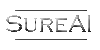
- Schwarzer Wächter

- Beiträge: 4695
- Registriert: 02.10.2005 16:09
- Hat sich bedankt: 130 Mal
- Danksagung erhalten: 228 Mal
-
Yeah, the launcher is written in Visual Basic.Net and is basically a read, write and execute program. As a C++ programmer it shouldn't be a big thing to create something similar. The launcher has about 10000 lines of code at the moment, so not that easy to get an overview.
But as an example the full code of the data file selection in Visual Basic. Maybe this could help.
http://www.youtube.com/watch?v=gcl8K3qc ... r_embedded
But as an example the full code of the data file selection in Visual Basic. Maybe this could help.
Code: Alles auswählen
The programmer guy from the Oblivion total conversion MERP created also an launcher with Visual Basic for there project. Check this video out. '>>>>>>>>>>>>>>>>>>>>>>>>>>>>>>>>>>>>>>>>>>>>>>>>>>>>>>>>>>>>>>>>>>>>>
' DATAFILES BROWSER
'>>>>>>>>>>>>>>>>>>>>>>>>>>>>>>>>>>>>>>>>>>>>>>>>>>>>>>>>>>>>>>>>>>>>>
Dim ESM_ESP_Path As String = My.Computer.FileSystem.CurrentDirectory + "\Data\"
Dim Plugins_txt_Path As String = Environment.GetFolderPath(Environment.SpecialFolder.LocalApplicationData)
Dim SaveDatafiles As String
Dim DataFileCounter As Integer = 0
Dim CheckData As Byte
Dim b As Integer = 0
Dim x As Integer = 0
Dim y As Integer = 0
'Click Data Files Accept Button
Private Sub SpieldateienBackButton_Click(ByVal sender As System.Object, ByVal e As System.EventArgs) Handles ButtonPluginDataAccecpt.Click
My.Computer.Audio.Play(My.Resources.SoundDataFiles01, AudioPlayMode.Background)
ButtonStartNehrim.Visible = True
ListIndex.Enabled = False
ButtonListDown.Enabled = False
ButtonListUp.Enabled = False
CheckboxSpieldateien.Visible = False
ButtonPluginDataAccecpt.Visible = False
ButtonListDown.Visible = False
ButtonListUp.Visible = False
ListIndex.Visible = False
b = 0
Dim listelems As Integer
listelems = 0
Dim SaveDatafiles As System.IO.StreamWriter = New StreamWriter(Plugins_txt_Path + "\Oblivion\Plugins.txt")
SaveDatafiles.WriteLine("# This file is used to tell Oblivion which data files to load.")
SaveDatafiles.WriteLine("# Use the ""data files"" option in the Oblivion launcher to choose which files")
SaveDatafiles.WriteLine("# you want. Please do not modify this file.")
SaveDatafiles.WriteLine("")
listelems = Me.CheckboxSpieldateien.Items.Count
Do While listelems > b
If (Me.CheckboxSpieldateien.GetItemChecked(b)) Then
SaveDatafiles.WriteLine(Me.CheckboxSpieldateien.Items(b))
End If
b = b + 1
Loop
b = 0
SaveDatafiles.Close()
Me.CheckboxSpieldateien.Items.Clear()
ESM_ESP_Path = ("")
End Sub
Dim ChangeEntry As String
'Click Data Files Button
Private Sub ButtonSpielDateien_Click(ByVal sender As System.Object, ByVal e As System.EventArgs) Handles ButtonPluginData.Click
My.Computer.Audio.Play(My.Resources.SoundDataFiles01, AudioPlayMode.Background)
If (My.Computer.FileSystem.DirectoryExists("Data\")) Then
ButtonStartNehrim.Visible = False
ButtonPluginDataAccecpt.Visible = True
CheckboxSpieldateien.Visible = True
CheckboxSpieldateien.ScrollAlwaysVisible = True
ButtonListDown.Visible = True
ButtonListUp.Visible = True
ListIndex.Visible = True
If (My.Computer.FileSystem.FileExists(Plugins_txt_Path + "\Oblivion\Plugins.txt")) Then 'Files in Plugins.txt
CheckData = 1
Else
Dim SaveDatafiles As System.IO.StreamWriter = New StreamWriter(Plugins_txt_Path + "\Oblivion\Plugins.txt")
SaveDatafiles.WriteLine("# This file is used to tell Oblivion which data files to load.")
SaveDatafiles.WriteLine("# Use the ""data files"" option in the Oblivion launcher to choose which files")
SaveDatafiles.WriteLine("# you want. Please do not modify this file.")
SaveDatafiles.WriteLine("")
SaveDatafiles.Close()
CheckData = 1
End If
Dim CurrentLine As String = 0
Dim PreDataFileCounter As Integer
PreDataFileCounter = 0
If (CheckData = 1) Then
Dim SaveDatafiles As System.IO.StreamReader = File.OpenText(Plugins_txt_Path + "\Oblivion\Plugins.txt")
CurrentLine = 0
Do Until (CurrentLine.Contains(".es") Or SaveDatafiles.Peek = -1)
PreDataFileCounter = PreDataFileCounter + 1
CurrentLine = SaveDatafiles.ReadLine()
Loop
If (CurrentLine.Contains(".es") = True) Then
PreDataFileCounter = PreDataFileCounter - 1
SaveDatafiles.Close()
CheckData = 2
Else
SaveDatafiles.Close()
CheckData = 2
End If
End If
If (CheckData = 2) Then
DataFileCounter = 0
Dim plugintxtliste(500) As String
Dim err As Integer
Dim SaveDatafiles As System.IO.StreamReader = File.OpenText(Plugins_txt_Path + "\Oblivion\Plugins.txt")
Do Until SaveDatafiles.EndOfStream
If (DataFileCounter < PreDataFileCounter) Then
SaveDatafiles.ReadLine()
DataFileCounter = DataFileCounter + 1
ElseIf (DataFileCounter >= PreDataFileCounter) Then
plugintxtliste(b) = SaveDatafiles.ReadLine
b = b + 1
End If
Loop
SaveDatafiles.Close()
y = b
ESM_ESP_Path = My.Computer.FileSystem.CurrentDirectory + "\Data\"
For Each Me.ESM_ESP_Path In My.Computer.FileSystem.GetFiles(ESM_ESP_Path, FileIO.SearchOption.SearchTopLevelOnly, "*.es*")
Do While x < y
If (0 = (String.Compare(plugintxtliste(x), IO.Path.GetFileName(ESM_ESP_Path)))) Then 'Listenelement = Element aus Plugins.txt
err = 1
End If
x = x + 1
Loop
If err = 1 Then
err = 0
Else
plugintxtliste(y) = IO.Path.GetFileName(ESM_ESP_Path) 'Neues Listenelement mit Index
y = y + 1
End If
x = 0
Next
Do While x < y
Me.CheckboxSpieldateien.Items.Add(plugintxtliste(x))
If x < b Then
Me.CheckboxSpieldateien.SetItemChecked(x, True)
End If
x = x + 1
Loop
x = 0
y = 0
b = 0
CheckData = 2
End If
Else
'MsgBox("Es kann kein Data-Verzeichnis gefunden werden.") No data directory can be found.
MsgBox(MsgNoDataFolderNote) ' No data directory can be found.
Exit Sub
End If
End Sub
'Show Index Number
Private Sub ListIndex_SelectedIndexChanged(ByVal sender As System.Object, ByVal e As System.EventArgs) Handles CheckboxSpieldateien.SelectedIndexChanged
ListIndex.Enabled = True
ListIndex.Text = CheckboxSpieldateien.SelectedIndex
ButtonListDown.Enabled = True
ButtonListUp.Enabled = True
End Sub
'Click Data File Down Button
Private Sub ButtonListDown_Click(ByVal sender As System.Object, ByVal e As System.EventArgs) Handles ButtonListDown.Click
My.Computer.Audio.Play(My.Resources.SoundUpDown01, AudioPlayMode.Background)
With sender
Dim index As Integer = CheckboxSpieldateien.SelectedIndex
Dim check As Integer
If (CheckboxSpieldateien.SelectedIndex <> -1) Then
ButtonListDown.Enabled = True
ButtonListUp.Enabled = True
If index < CheckboxSpieldateien.Items.Count - 1 Then
Dim AktuellesItem As Object = CheckboxSpieldateien.SelectedItem
check = CheckboxSpieldateien.GetItemCheckState(index)
CheckboxSpieldateien.Items.RemoveAt(index)
CheckboxSpieldateien.Items.Insert(index + 1, AktuellesItem)
CheckboxSpieldateien.SelectedIndex = index + 1
If check = 1 Then
CheckboxSpieldateien.SetItemChecked(index + 1, True)
End If
End If
Else
Exit Sub
End If
End With
End Sub
'Click Data File Up Button
Private Sub ButtonListUp_Click(ByVal sender As System.Object, ByVal e As System.EventArgs) Handles ButtonListUp.Click
My.Computer.Audio.Play(My.Resources.SoundUpDown01, AudioPlayMode.Background)
With sender
Dim index As Integer = CheckboxSpieldateien.SelectedIndex
Dim check As Integer
If (CheckboxSpieldateien.SelectedIndex <> -1) Then
ButtonListDown.Enabled = True
ButtonListUp.Enabled = True
If index > 0 Then
Dim AktuellesItem As Object = CheckboxSpieldateien.SelectedItem
check = CheckboxSpieldateien.GetItemCheckState(index)
CheckboxSpieldateien.Items.RemoveAt(index)
CheckboxSpieldateien.Items.Insert(index - 1, AktuellesItem)
CheckboxSpieldateien.SelectedIndex = index - 1
If check = 1 Then
CheckboxSpieldateien.SetItemChecked(index - 1, True)
End If
End If
Else
Exit Sub
End If
End With
End Subhttp://www.youtube.com/watch?v=gcl8K3qc ... r_embedded
3 Beiträge
Seite 1 von 1
Wer ist online?
Mitglieder in diesem Forum: 0 Mitglieder und 1 Gast
