Hi,
I'll post here, instead of making another thread, as I have a similar problem.
-I do have a legit steam Skyrim copy.
-Freshly downloaded the game (enderal-forgotten stories) and upon opening the laucher, I click on "Start Enderal" but nothing happens. Clicking several times doesn't do anything and nothing pops up on my task manager.
-Using Windows 10
-It's located in "C:\Program Files (x86)\Steam\steamapps\common\Enderal"
-Not using any mods.
Added my launcher.log
If you need anything else, let me know, but so far, I can't get anything opened, no black screen, nothing and I haven't tempered with anything (files, etc). It's a fresh, clean install from Steam.
Enderal install doesn't start
Moderator: Moderatoren
4 Beiträge
Seite 1 von 1
-
Blueoister
Grünschnabel
- Beiträge: 2
- Registriert: 08.03.2019 18:53
-
urst
Moderator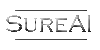
- Schöpfer

- Beiträge: 2310
- Registriert: 05.01.2013 16:15
- Hat sich bedankt: 673 Mal
- Danksagung erhalten: 623 Mal
08.03.2019 19:05Blueoister hat geschrieben: Hi,hi, welcome to the forum
I'll post here, instead of making another thread, as I have a similar problem.
-I do have a legit steam Skyrim copy.
-Freshly downloaded the game (enderal-forgotten stories) and upon opening the laucher, I click on "Start Enderal" but nothing happens.
Clicking several times doesn't do anything and nothing pops up on my task manager.
-Using Windows 10
-It's located in "C:\Program Files (x86)\Steam\steamapps\common\Enderal"
-Not using any mods.
Added my launcher.log
If you need anything else, let me know, but so far, I can't get anything opened, no black screen,
nothing and I haven't tempered with anything (files, etc). It's a fresh, clean install from Steam.
(i separated your post, since this one seems like a different issue)
please make sure the Enderal launcher.exe, skse_loader.exe and tesV.exe are whitelisted in your
antivirus/firewall and/or in Windows Defender
also, let these programs run as admin.
you could also try to verify your game files via steam
hope that already helps
-
Blueoister
Grünschnabel
- Beiträge: 2
- Registriert: 08.03.2019 18:53
Hi !
Sorry about that then (making you create a thread) and many thanks for the quick heads-up.
I've placed the steam folder in exclusion for my malware software (don't know if it actually helps) and restarted my cpu. Now it seems to work. I really don't know why it didn't work before, but it's all good now!
Thank you very much!
Sorry about that then (making you create a thread) and many thanks for the quick heads-up.
I've placed the steam folder in exclusion for my malware software (don't know if it actually helps) and restarted my cpu. Now it seems to work. I really don't know why it didn't work before, but it's all good now!
Thank you very much!
-
urst
Moderator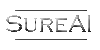
- Schöpfer

- Beiträge: 2310
- Registriert: 05.01.2013 16:15
- Hat sich bedankt: 673 Mal
- Danksagung erhalten: 623 Mal
08.03.2019 23:01Blueoister hat geschrieben: Hi !no need to apologise, we're happy to know it works now
Sorry about that then (making you create a thread) and many thanks for the quick heads-up.
I've placed the steam folder in exclusion for my malware software (don't know if it actually helps) and restarted my cpu. Now it seems to work. I really don't know why it didn't work before, but it's all good now!
Thank you very much!
have fun playing!
4 Beiträge
Seite 1 von 1
Wer ist online?
Mitglieder in diesem Forum: 0 Mitglieder und 4 Gäste